The Issue
Occasionally users will attempt to create a new article or edit an existing article, but the JCE Editor that they installed doesn t show up (as illustrated in the screenshot below).

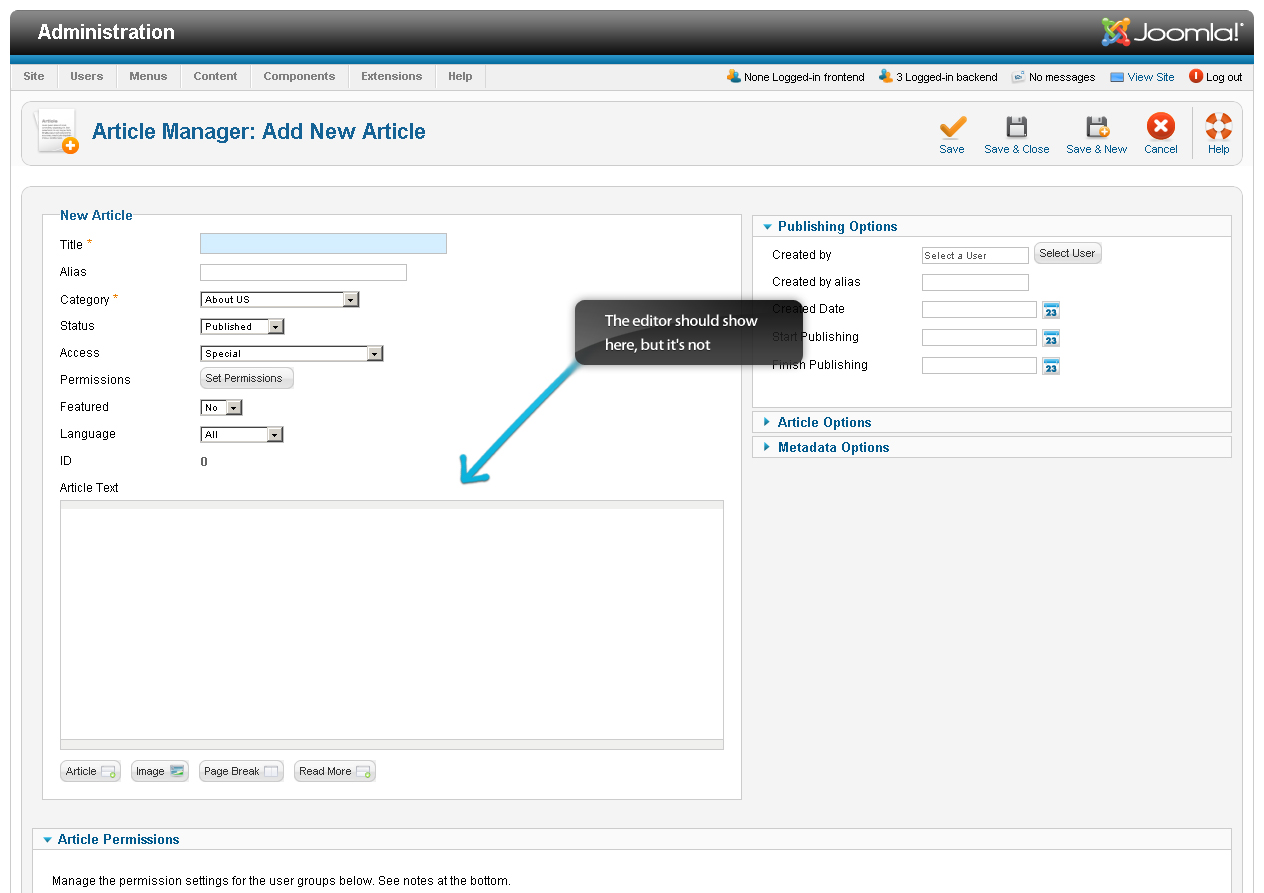
Fixing the issue
Luckily, there is a solution for this issue. First, go to Components > JCE Administration and click the "Create/Restore" button. This is where we will fix this problem. Please remember that the "Create/Restore" button will only be activated if the extension is damaged.
Once you restore the editor, return to the article and you ll notice that it is active again.
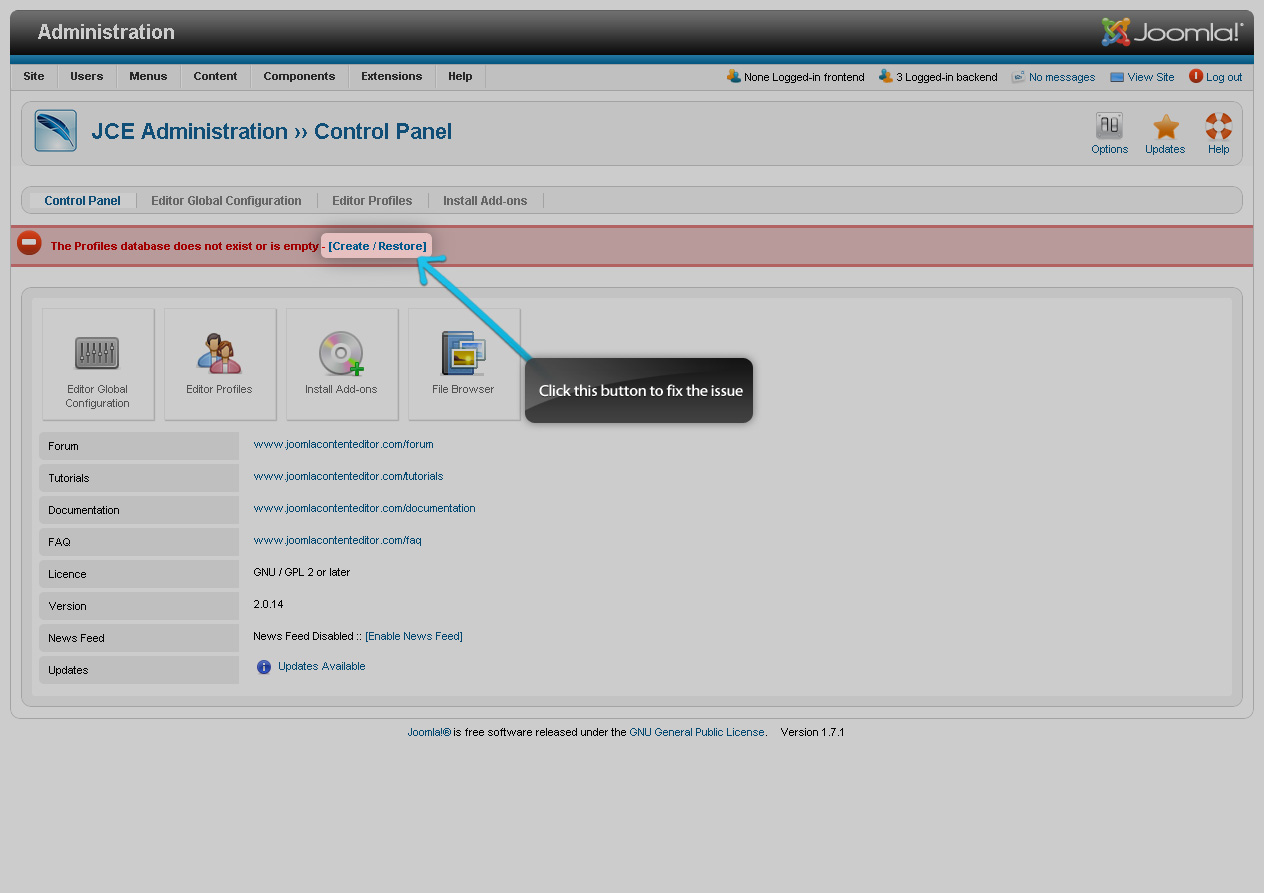
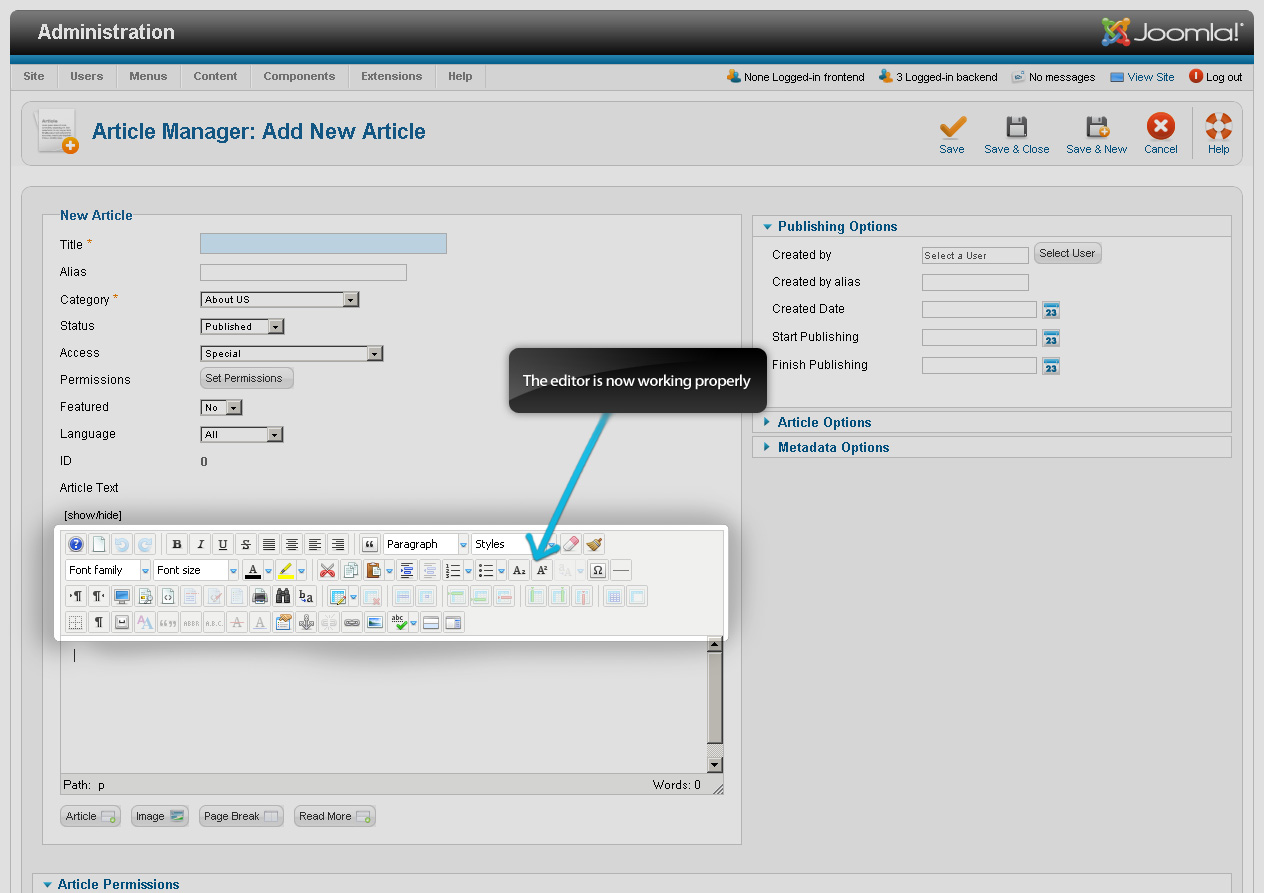
No comments:
Post a Comment